I'm glad to see the Terrain button option now available on Google maps - see the upper left area next to the Satellite option. This enables users to now view a topo map style rendering with 3D hillshading. At first it may not be that impressive, if your in a flat area, however, once you move to an area with relief (like by Estes Park) the effect is very slick. This is a nice start... now I want to be able to create a 3D hillshading effect by draping the terrain over a streetmap view, maybe use a slider to change the transparency, then I also want to tilt the map and spin it around like in Google earth.. no doubt that's coming down the road I bet! Nice stuff Google. A tip, try adding some google mapplets, like contour lines to the terrain for some cool effects!
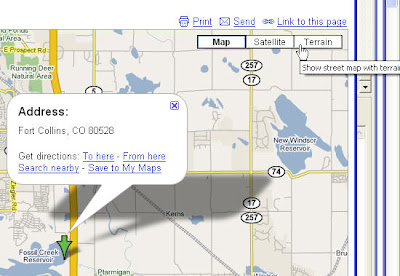
The Google Terrain map option

Viewing a Terrain view near Estes Park, CO
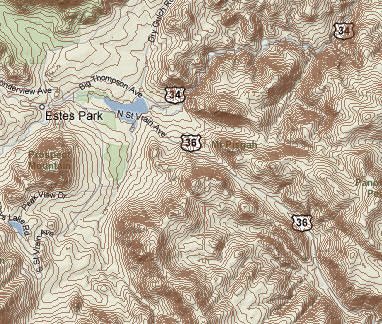
Add some contours using a Google Mapplet fur some cool effects!
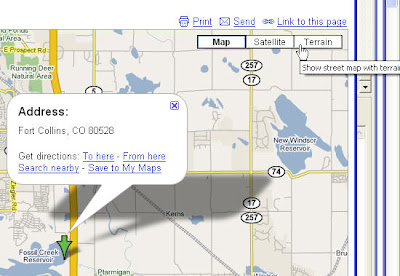 The Google Terrain map option
The Google Terrain map option
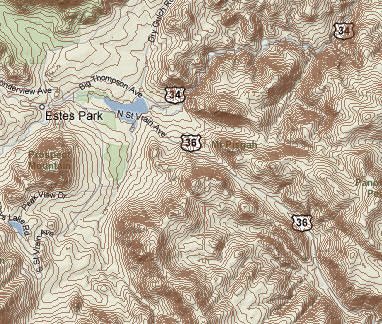 Add some contours using a Google Mapplet fur some cool effects!
Add some contours using a Google Mapplet fur some cool effects!
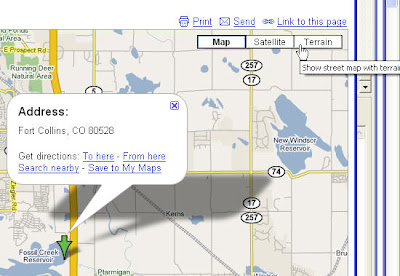 The Google Terrain map option
The Google Terrain map option
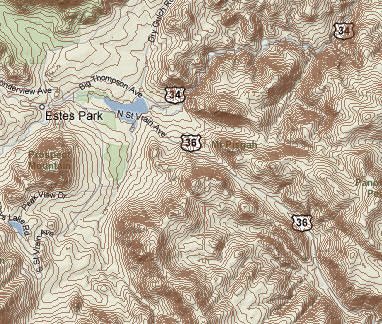 Add some contours using a Google Mapplet fur some cool effects!
Add some contours using a Google Mapplet fur some cool effects!
No comments:
Post a Comment